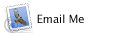Using a Smart Tablet or Smart Phone


The pictures below are from a 1st Generation 3G AT&T/Verizon 64GB Cellular iPad with built in GPS receiver. These 1st Generation iPads sell on eBay for $49.
I chose the Apple iPad as my smart tablet simply because it is compatible with both Windows and Apple computers and has a built-in GPS so I can use it in the field to navigate to the area I plan to prospect. The picture below is the 9” x 7” iPad screen showing some of the Apps that are included. Most notably, “iBooks” in the lower left corner of the screen. iBooks is the App that allows you to read digital versions of paper books.
Electronic (eBooks) work just like a hard copy book as you flip through the pages. The 3-line icon in the upper left cover is the book index and the magnifying glass icon in the upper right corner allows you to search for a word in the book, such as, “Golden Gravel Placer”.
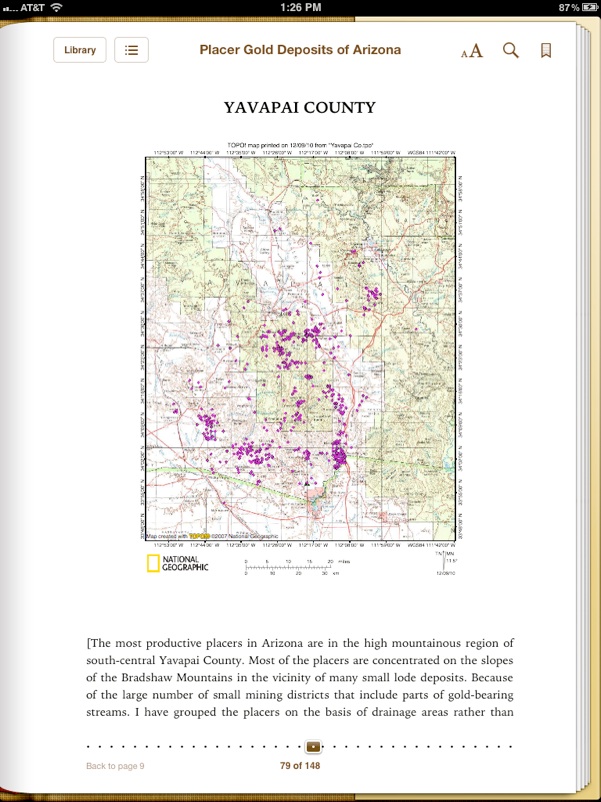
If I was interested in seeing where the Golden Gravel Placer was located I can select it’s coordinates as shown below and select search.
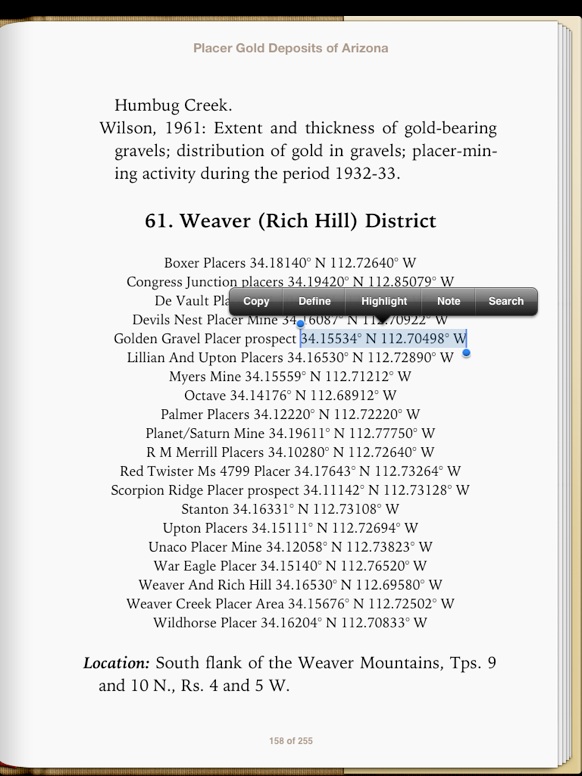
When I select “Search”, Google Maps comes up with the coordinates I selected. Clicking on the coordinates displays it’s location on a Google Map.
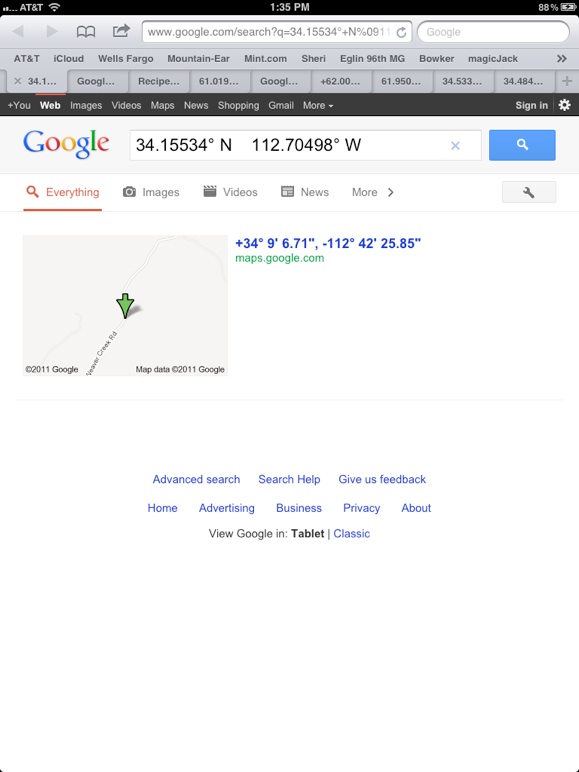
In this case I had “Terrain Map” selected. However, if you want to see a satellite view of the location you can pull up the tab in the lower right corner and select Satellite, Hybrid or Street maps.
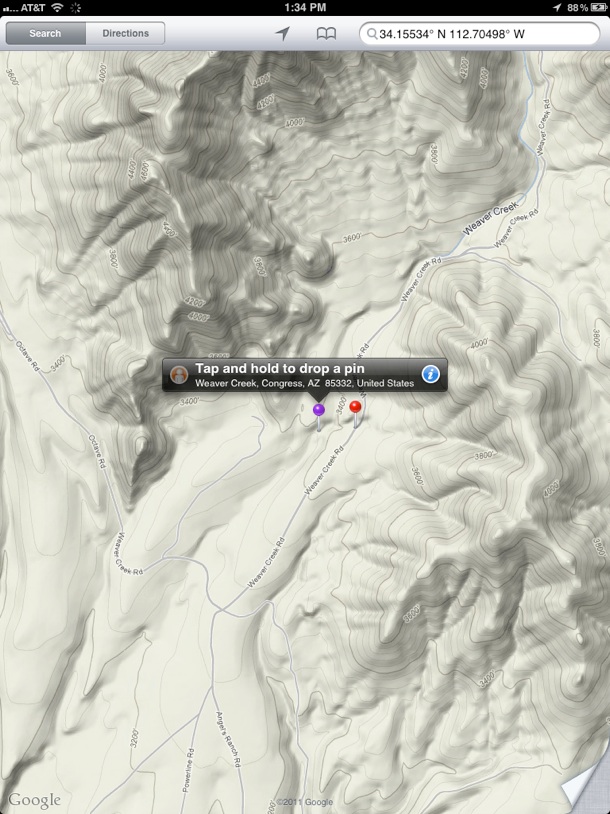
Satellite map of the area is displayed when you select “Satellite”

The beauty of having a GPS chip in the smart tablet or smart phone is that it allows you to navigate to a chosen location and watch your progress on the maps above (cell phone reception) or below (without cell phone reception). I like the “Topo Maps” App for $7.99 because it allows me to download and store USGS Topo maps right on the smart phone or tablet. It also allows me to download and store Waypoints too. By doing this, I get a moving map display as I travel to the location I have chosen. The lollypop markers are gold locations in the Golden Gravel area.
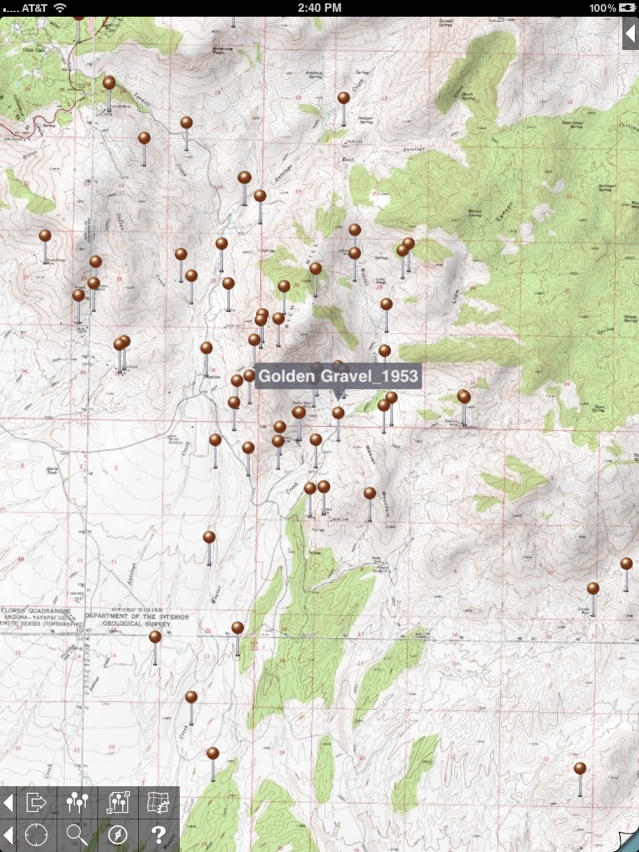
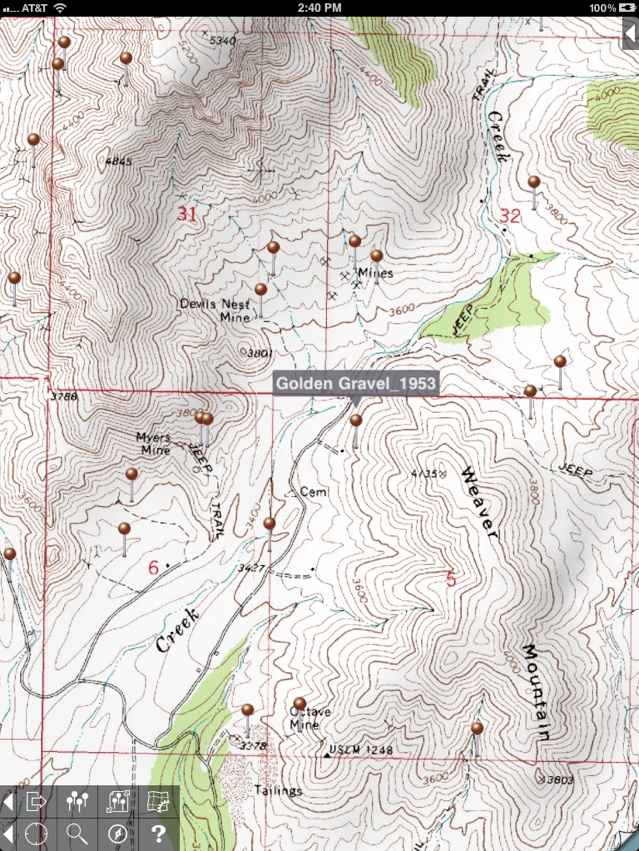
When you zoom in you can see map detail a little better as you approach your chosen area to prospect. I am sitting at home in front of a computer as I write this article. If I was in a vehicle traveling to this location you would see a small blue pinhead moving across the map. I can’t tell you how many times I have made wrong turns trying to get to a set of coordinates. This little App eliminates wrong turns and it shows you all the documented gold prospects along the way so you can stop to investigate if you have the mind to. The iPads and the iPhones have very good high definition cameras front and back. The cameras geotag the photos you take with them allowing you to recover the GPS coordinates of the picture. I use this feature to document my finds and add their waypoint to the Topo Maps App for future reference.
The smart phones and smart tablets are not cheap but they are worth their weight in gold when it comes to finding good places to prospect. The 4th generation iPad Air 2 has been released making the 1st, 2nd and 3rd generation iPads much easier on your wallet. If you decide to buy one, make sure it is the Cellular Version. Only the Cellular Versions (AT&T or Verizon) have GPS built into them. You do not have to purchase a data plan in order for the GPS to functions. It works with or without a data plan.
The Smart Phones, such as, the iPhone are miniature versions of the iPad and work exactly the same way. You just need better eyes or strong glasses to read them.
I hope this article gives you a better idea of the potential that smart phones and tablets have when used as a prospecting tool.